What is a Botnet and How Does it Affect Me?
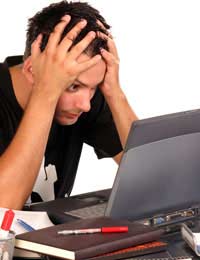
A botnet means a network of software robots, essentially computers that are under the control of someone at a distance, often a long distance. That means your computer, although it might seem normal, is actually being controlled by someone else, and can be used to distribute spam and malware without you even knowing it.
There have been instances of massive botnets of over a million computers, but generally the size is about 20,000 computers.
How Is A Botnet Created?
The hacker who wants to start a botnet first has to infect other computers. He does that by sending out spam containing a virus or a worm that, when executed gives him control of that computer – and that’s not especially difficult for any experienced hacker.Of course, to be worthwhile, the botnet has to be a reasonable size, so he’ll command the botnet via a remote server to send out spam to other computers, usually people in the infected user’s email address book, to infect more and more computers.
Within a relatively short time, and it truly doesn’t take that long, the hacker has his own botnet. He can keep increasing it, or he can use it to make some money.
How does he make his money? Essentially, the hacker who owns the botnet rents it out to a spammer. The spammer issues his instructions via a server, which can be a Web server (i.e. for the Internet) or an IRC server (one that is used for Internet Relay Chat, certain kinds of online chat rooms) and the infected computers send out the spam.
It means the spammer can stay hidden and free from prosecution, and with thousands of computers available, it’s a very quick job to send out literally millions of pieces of spam. It’s all done without the people who own the computers ever realising, until pieces of email, marked as undeliverable, are returned to their inboxes.
Another term for botnet, and one which sums it all up very well, is zombie computers. That’s really what they are, controlled completely by an outside force.
Preventing Your Computer Becoming Part Of A Botnet
Obviously, the last thing you need is for your computer to become infected and be part of a botnet. There are ways to ensure that doesn’t happen. If you receive email with a link or the chance to download something... don’t. Even if it’s from a friend you trust, if it’s something you’re not expecting or it looks odd, don’t do it. The chances are your friend’s computer is infected and the botnet owner is trying to enslave more computers.You need to be careful on the Internet, too. There are plenty of fake sites where downloads are offered that just infect your computer, or sometimes simply visiting a poisoned site can leave malware on your computer. That’s hard to guard against, but some browsers –the interface you use to surf the Web – can tell you if it site is real, fake or poisoned.But if you’re already infected, what can you do?
First of all you need to scan your computer to find the infection. From there it’s quite easy – your antivirus or anti-spyware will isolate the worm or Trojan and you can delete it quite simply in most cases (in rare instances there might be problems, but generally going to the web site of your antivirus company and typing in the name of the infected should be enough to generate instructions for its deletion).


Re: What is a Botnet and How Does it Affect Me?
Agreed, you can’t click on a link and assume it’s safe, even if it comes from a friend (they could have been…
Re: Contributing to Forums and News Groups
Even in a time when social media gets all the news, with everything about Facebook and Twitter, forums are still…